Upload an RFI to MAG2View
1. Login to your account
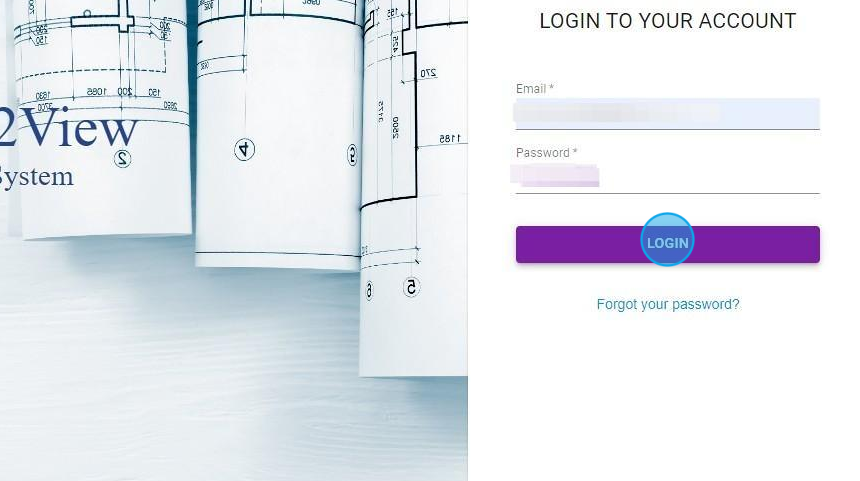
2. Click the three lines on the top left hand side of the screen to open the side panel menu
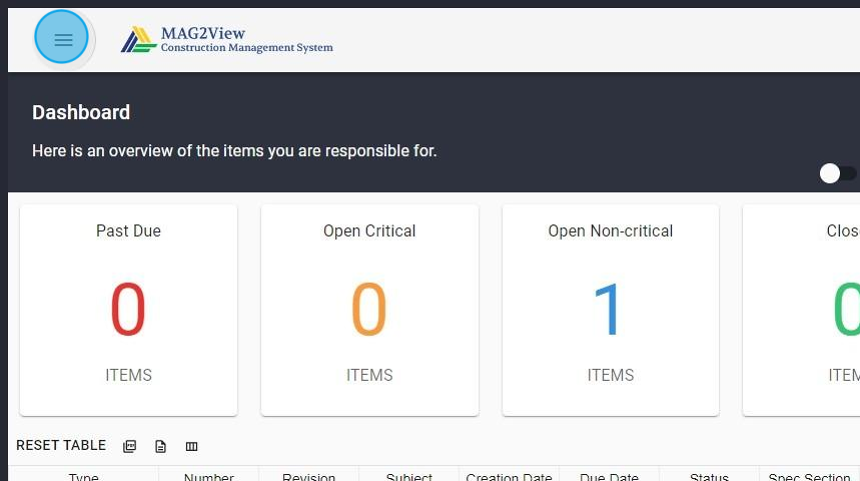
3. Click “Projects”
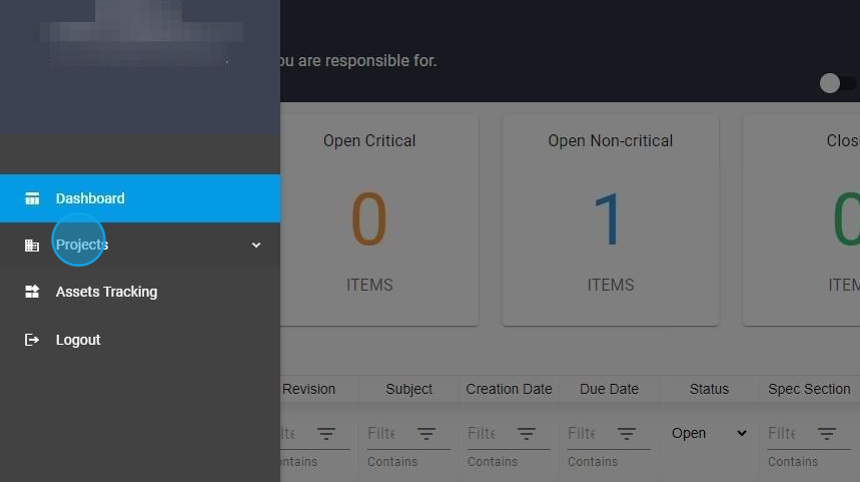
4. Select the correct project

5. Click “RFIs”
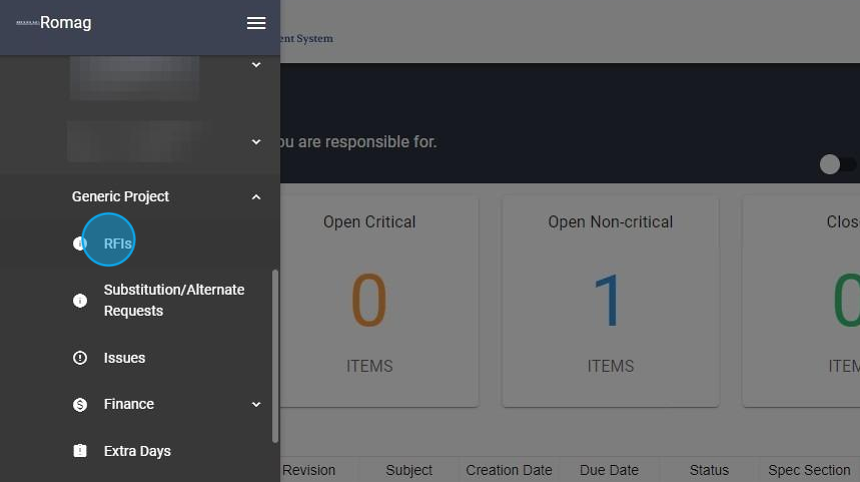
6. Click “CREATE RFI”
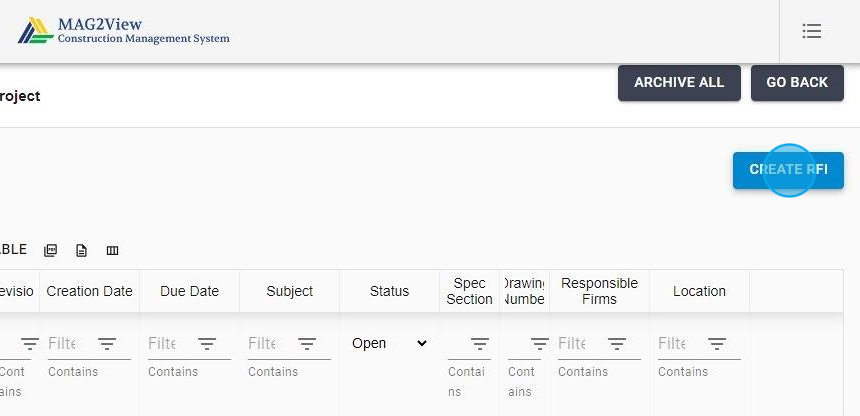
7. Fill out all applicable fields
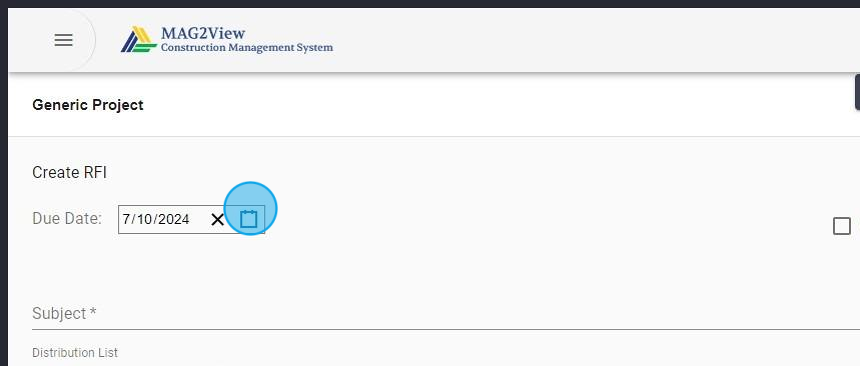
8. Update the distribution list (include anyone who is required to access the RFI at any point)
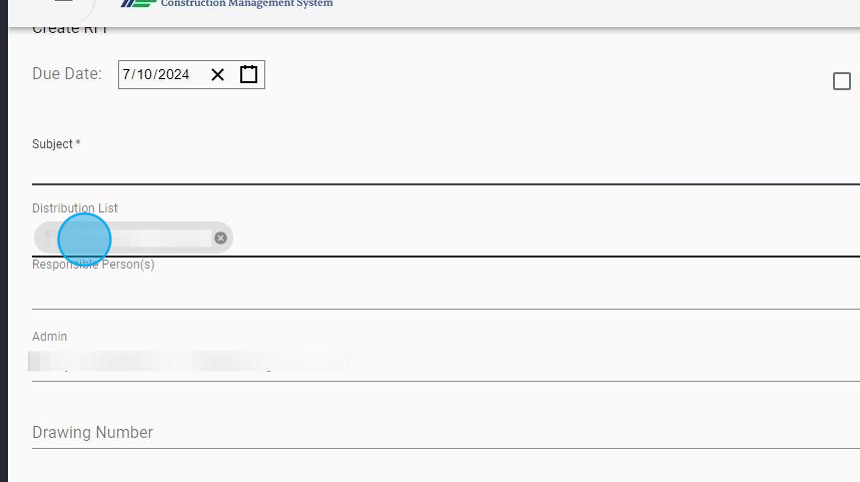
9. Select “Yes” or “No” from the “Schedule Impact” dropdown menu

10. Select “Yes” or “No” from the “Cost Impact” dropdown menu
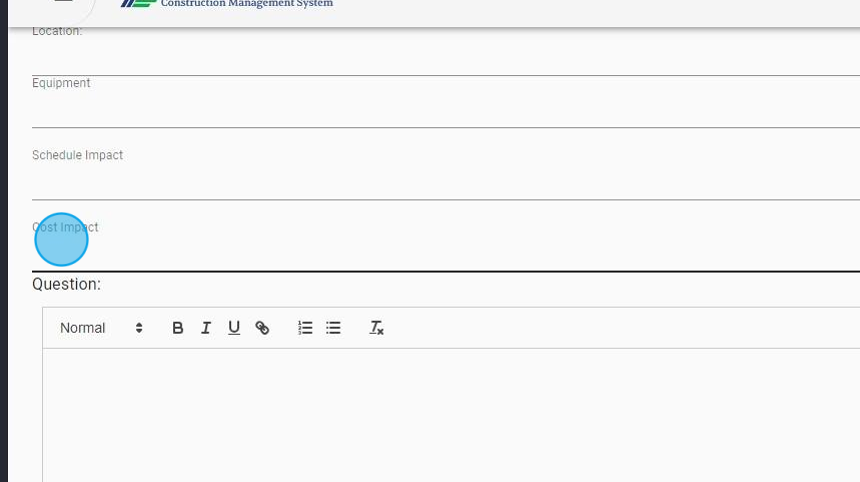
11. Insert question(s) where indicated
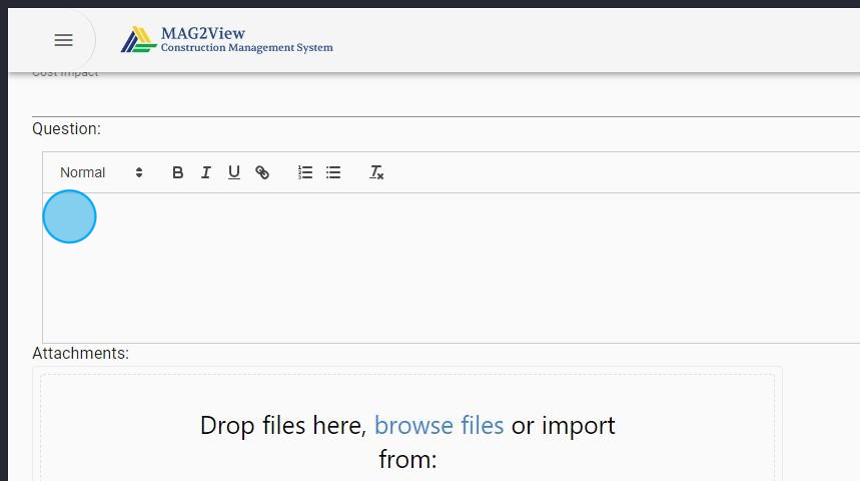
12. Upload file(s)
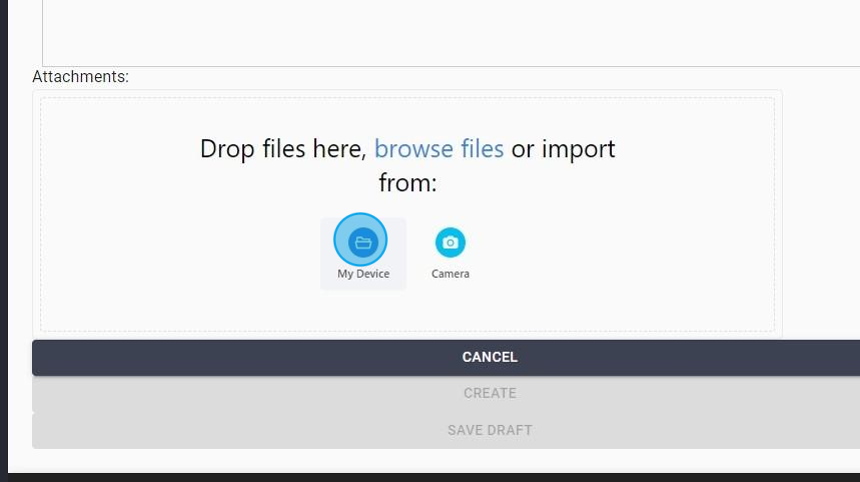
13. Click “CREATE” to upload

